下载Nginx
Nginx官网:http://nginx.org/en/download.html。网页提供了Nginx三种版本下载:开发版(Mainline Version)、稳定版(Stable Version)和过期版(Legacy Version)。Nignx提供Linux和Windows版本,这里使用的是Linux版本。此外,http://nginx.org/download/提供了所有版本的Nginx下载。
Nginx源码的编译需要GCC编译器:
1 | # gcc --version |
截止2017年10月15日,Nginx最新稳定版为1.12.2,下载并解压:
1 | # mkdir nginx-download |
- src目录下存放了Nginx的源代码;
- man目录下存放了Nginx的帮助文档;
- html目录存放了两个HTML文件,分别为Nginx欢迎页和异常页面;
- logs目录用于存放Nginx运行日志;
- auto目录存放了大量的脚本文件,和configure脚本有关;
- configure文件为Nginx的自动脚本程序。
Nginx编译与安装
在解压路径下,运行命令./configure --prefix=/nginx(configure脚本支持的选项可参考附录)配置Nginx的安装目录并生成Makefile文件:
1 | # ./configure --prefix=/nginx |
过程中可能出现一些依赖库缺失问题,可参考下面的常见问题。生成了Makefile文件后,使用make命令进行编译:
1 | # make |
编译顺利完成后,接着使用make install命令进行安装:
1 | # make install |
将目录切换到/nginx下,并查看:
1 | # cd /nginx/ |
Nginx的启停
Nginx常用命令
nginx命令所支持的选项有:
1 | # ./sbin/nginx -h |
-v选项用来显示Nginx服务器的版本号,-V选项除了显示版本号,还显示其编译情况:
1 | # ./sbin/nginx -v |
-t选项用于检查Nginx服务器配置文件是否有语法错误:
1 | # ./sbin/nginx -t |
等。
Nginx启动
启动Nginx服务器很简单,只需要运行sbin下的nginx脚本就行了:
1 | # ./sbin/nginx |
可看到Nginx已经启动,包含了一个主进程(master process)和一个工作进程(worker process),主进程号为74808。启动Nginx服务后,也可以通过查看logs目录下的nginx.pid来查看主进程号:
1 | # cat logs/nginx.pid |
Nginx的默认端口号为80,在浏览器中输入localhost/index.html查看是否启动成功:
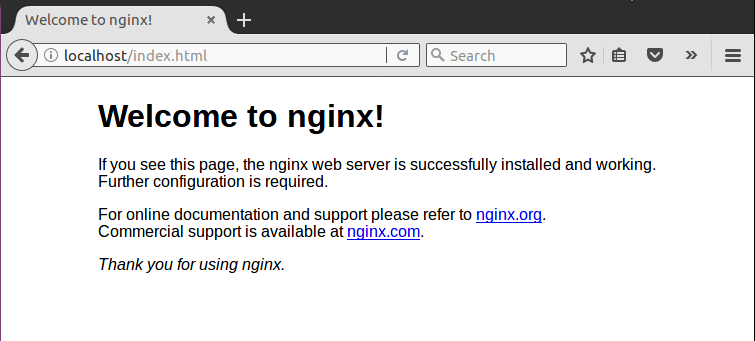
Nginx停止
停止Nginx服务可分为两种类型:
1.快速停止:立即停止当前Nginx服务正在处理的所有网络请求,马上丢弃连接,停止工作。相关命令为:kill -TERM 进程号或者kill -INT 进程号;
2.平缓停止:允许Nginx服务将当前的网络请求处理完毕,但不再接受新请求,之后关闭连接,停止工作。相关的命令为:kill -QUIT 进程号;
停止Nginx服务,采用快速停止方式:
1 | # kill -TERM 74808 |
Nginx重启
Nginx重启采用平滑重启的方式。Nginx服务进程号接收到重启信号后,先读取新的Nginx配置文件,如果配置语法正确,则启动新的Nginx服务,然后平缓的关闭旧的服务。如果配置语法错误,则继续采用旧的Nginx进程提供服务。
有两种方式进行平滑重启:
1.检查配置文件是否正确,如果正确进行重启:
1 | # ./sbin/nginx -t |
2.kill -HUP 主进程号:
1 | # cat logs/nginx.pid |
常见问题
缺少依赖库
缺少PCRE依赖库
./configure: error: the HTTP rewrite module requires the PCRE library. You can either disable the module by using –without-http_rewrite_module option, or install the PCRE library into the system, or build the PCRE library statically from the source with nginx by using –with-pcre=
1 | sudo apt-get install libpcre3 libpcre3-dev |
缺少zlib依赖库
./configure: error: the HTTP gzip module requires the zlib library. You can either disable the module by using –without-http_gzip_module option, or install the zlib library into the system, or build the zlib library statically from the source with nginx by using –with-zlib=
1 | sudo apt-get install zlib1g-dev |
其他问题
apt-get命令被占用
E: Could not get lock /var/lib/dpkg/lock - open (11: Resource temporarily unavailable) E: Unable to lock the administration directory (/var/lib/dpkg/), is another process using it?
1 | ps -A|grep apt |
附录
注:由于渲染原因–实际为 --,如–prefix=…实际为 --prefix=...
configure开关选项
| 选项 | 用法 | 默认值 |
| –prefix=… | 指定安装Nginx的基础目录 | /usr/local/nginx, 注意:如果你在配置时使用了相对路径,则连接到基础目录。示例:指定–conf-path=conf/nginx.conf 则配置文件会在目录:/usr/local/nginx/conf/nginx.conf |
| –sbin-path=… | Nginx二进制文件安装的路径 | <prefix>/sbin/nginx |
| –conf-path=… | 主要配置文件放置目录 | <prefix>/conf/nginx.conf |
| –error-log-path=… | 错误日志存放的路径。错误日志在配置文件中须配置得非常正确,该路径只应用于你在配置文件中没有指定任何错误的日志指令时 | <prefix>/logs/error.log |
| –pid-path=… | 指定Nginx的pid文件的路径。可以在配置文件中指定pid文件的路径,如果没有具体的指定,则使用在这里对该选项指定的该路径 | <prefix>/logs/nginx.pid注意:该pid文件是一个简单的文件文件,它包含进程的标识符。该文件应该放置在一个清晰可见的位置,以便其他应用程序能够很容易找到运行该程序的pid |
| –lock-path=… | 锁文件(lock file)的存放路径。同样,该文件也可以在配置文件中指定,但是,如果在配置文件中没有指定,则使用该值 | <prefix>/logs/nginx.lock注意:锁文件允许其他应用程序确定是否一个程序在运行,就Nginx来说,它用于确定该进程没有被启动两次 |
| –with-perl_modules_path=… | 定义Perl模块的路径。如果需要包含另外的Perl模块,必须定义该参数 | |
| –with-perl=… | Perl二进制文件的路径。用于执行Perl脚本。如果想执行一个Perl脚本,必须设置该路径 | |
| –http-log-path=… | 定义被访问文件的日志文件存放路径。该路径只用于在配置文件中没有定义访问日志的情况 | <prefix>/logs/access.log |
| –http-client-body-temp-path=… | 该目录用于存储客户端请求产生的临时文件 | <prefix>/client_body_temp |
| –http-proxy-temp-path=… | 该目录用于代理存储临时文件 | <prefix>/proxy_temp |
| –http-fastcgi-temp-path=… | 指定用于HTTP FastCGI模块使用的临时文件的存放路径 | <prefix>/fastcgi_temp |
| –builddir=… | 指定创建应用程序的位置 |
configure先決条件选项
| 编译选项 | |
| –with-cc=… | 指定一个备用的C编译器的位置 |
| –with-cpp=… | 指定一个备用的C预处理器的位置 |
| –with-cc-opt=… | 定义额外的选项,然后在命令行传递给C编译器 |
| –with-ld-opt=… | 定义额外的选项,然后在命令行传递给C连接器 |
| –with-cpu-opt=… | 指定不同的目标处理器结构,可以是下列值:pentium,pentiumpro,pentium3,pentium4,athlon,opteron,sparc32,sparc64和ppc64 |
| PCRE选项 | |
| –without-pcre | 不使用PCRE库。这个设置不推荐使用,因为它会移除对正则表达式的支持,从而使Rewrite模块失去作用。 |
| –with-pcre | 强制作用PCRE库 |
| –with-pcre=… | 允许指定PCRE库的源代码 |
| –with-pcre-opt=… | 用于建立PCRE库的另外的选项 |
| MD5选项 | |
| –with-md5=… | 指定MD5库源代码的路径 |
| –with-md5-opt=… | 用于建立MD5库的另外选项 |
| –with-md5-asm | 为建MD5库使用汇编语言源代码 |
| SHA1选项 | |
| –with-sha1=… | 指定SHA1库的源代码 |
| –with-sha1-opt=… | 用于建立SHA1库的另外选项 |
| –with-sha1-asm | 为建立SHA1库使用汇编语言源代码 |
| zlib选项 | |
| –with-zlib=… | 指定zlib库的源代码 |
| –with-zlib-opt=… | 用于建立zlib库的另外的选项 |
| –with-zlib-asm=… | 使用汇编语言最大限度地优化下列目标结构:Pentium, pentiumpro |
| OpenSSL选项 | |
| –with-openssl=… | 指定OpenSSL库的源代码路径 |
| –with-openssl-opt=… | 为建立OpenSSL库的另外的选项 |
configure模块选项
以下是Nginx默认开启的模块,可以使用表格中的命令来关闭相应模块:
| 默认开启的模块 | 描述 |
| –without-http-charset_module | 禁用Charset模块,该模块用于对网页重新编码 |
| –without-http-gzip_module | 禁用Gzip压缩模块 |
| –without-http_ssi_module | 禁用服务器端包含模块 |
| –without-http_access_module | 禁用访问模块,对于指定的IP段,允许访问配置 |
| –without-http_userid_module | 禁用用户ID模块。该模块为用户通过cookie验证身份 |
| –without-http_auth_basic_module | 禁用基本的认证模块 |
| –without-http_autoindex_module | 禁用自动索引模块 |
| –without-http_geo_module | 禁用Geo模块,该模块允许你定义依赖于IP地址段的变量 |
| –without-http_map_module | 禁用Map模块,该模块允许你声明map区段 |
| –without-http_referer_module | 禁用Referer控制模块 |
| –without-http_rewrite_module | 禁用Rewrite模块 |
| –without-http_proxy_module | 禁用代理模块。该模块用于向其他服务器传输请求 |
| –without-http_fastcgi_module | 禁用FastCGI模块。该模块是用于与FastCGI进程配合工作 |
| –without-http_memcached_module | 禁用Memcached模块。该模块是用于与memcached守护进程配合工作 |
| –without-http_limit_zone_module | 禁用Limit Zone模块。该模块是用于根据定义的zone来限制约束对资源的使用。 |
| –without-http_limit_req_module | 禁用Limit Requests模块。该模块允许你限制每个用户请求的总数 |
| –without-http_empty_gif_module | 禁用Empty Gif模块。该模块用于在内存中提供一个空白的GIF图像 |
| –without-http_browser_module | 禁用Browser模块。该模块用于解释用户代理字符串 |
| –without-http_upstream_ip_hash_module | 禁用Upstream模块。该模块用于配置负载均衡结构 |
以下是Nginx默认关闭的模块,可以使用表格中的命令来开启相应模块:
| 默认禁用的模块 | 描述 |
| –with-http_ssl_module | 开启SSL模块,支持使用HTTPS协议的网页 |
| –with-http_realip_module | 开启Real IP的支持,该模块用于从客户请求的头数据中读取real IP地址 |
| –with-http_addition_module | 开启Addition模块,该模块允许你追加或前置数据(prepend data)到响应的主体部分 |
| –with-http_xslt_module | 开启XSLT模块的支持,该模块实现XSLT转化为XML文档 |
| –with-http_image_filter_module | 开启Image Filter模块,该模块是让你修改图像。注意:如果想编译该模块,需要在系统中安装libgd库 |
| –with-http_geoip_module | 开启GeoIP模块,该模块通过使用MaxMind’s GeoI 二进制数据库来获取客户端在地理上的分布。注意:如果希望编译该模块,需要在系统中安装libgeoip库。 |
| –with-http_sub_module | 开启Substitution模块,该模块用于在网页中替换文本 |
| –with-http_dav_module | 开启WebDAV模块 |
| –with-http_flv_module | 开启FLV模块,该模块用于专门处理.flv(flash视频)文件 |
| –with-http_gzip_static_module | 开启Gzip静态模块,该模块用于发送预压缩的文件 |
| –with-http_random_index_module | 开启Random Index模块。该模块用于挑选一个随机的文件作为该目录的index |
| –with-http_secure_link_module | 开启Secure Link模块,该模块用于在URL中检测关键字的存在 |
| –with-http_stub_status_module | 开启Stub Status模块,该模块会产生一个服务器状态和信息页 |
| –with-google_perftools_module | 开启google性能工具模块 |
其它configure选项
| 邮件服务代理 | |
| –with-mail | 开启邮件服务代理(mail server proxy)模块,支持POP3,IMAP4和SMTP。该功能默认禁用 |
| –with-mail_ssl_module | 开启邮件代理服务对SSL的支持。该功能默认禁用 |
| –without-mail_pop3_module | 在邮件代理下禁用POP3功能。在开启邮件代理模块后该功能默认启用 |
| –without-mail_imap_module | 对邮件代理服务器禁用IMAP4模块,在开启邮件代理模块后该功能默认启用 |
| –without-mail_smtp_module | 对于邮件代理服务器禁用SMTP模块,在开启邮件代理模块后该功能默认启用 |
| 事件管理 | |
| –with-rtsig_module | 开启rtsig模块,使用rtsig作为事件通知机制 |
| –with-select_module | 开启select模块,使用select作为事件通知机制。默认情况下,该模块是开启的,除非系统有一种更好的方式发现——kqueue, epoll, rtsig 或 poll |
| –without-select_module | 禁用select模块 |
| –with-poll_module | 开启poll模块,该模块使用poll作为事件通知机制。默认情况下,如果有效,该模块是开启的,除非系统上有一种更好的方式发现——kqueue, epoll或rtsig |
| –without-poll_module | 禁用poll模块 |
| 用户和组选项 | |
| –user=… | 指定启动Nginx进程的默认用户。这个设置仅用于在配置文件中省略user指令来指定用户的情况 |
| –group=… | 指定启动Nginx进程默认的用户组。这个设置仅用于在配置文件中省略使用group指令来指定用户的情况 |
| 其它选项 | |
| –with-ipv6 | 开启对IPv6的支持 |
| –without-http | 禁用HTTP服务 |
| –without-http-cache | 禁用HTTP缓冲功能 |
| –add-module=PATH | 通过指定的路径编译添加第三方模块。如果希望编译多个模块,那么该选项可以无限次使用 |
| –with-debug | 开启记录额外的调试信息 |

